FAQ
SPL represents our path to Saudi Post's transformation, highlighting our vision as a leading national group in providing logistics and postal services that deliver added value to our customers and serve as the link between Saudi Arabia and the world.
Yes, the identity change will be carried out in all assets of the owned and leased enterprise gradually and according to the budgets allocated to it and according to priority.
Change in itself is required in all aspects of life, and as a national institution that started the journey of the strategic transformation that requires such a development measure, which reflects the continuity of the institution, within a new intellectual system, and a work culture based on commercial standards, so that we can compete per the international standards applicable in this field.
SPL" is the new identity of Saudi Post, with a contemporary and new spirit, appearance, and vision in line with the future phase nature and the requirements.
Saudi Post "SPL" is still a government sector, but the transformation strategy is one of the key steps to transform the business model into a commercial-based business.
We will improve working hours and develop procedures to meet our customers' expectations and serve them better and faster.
Yes, "SPL" will provide the same products provided by Saudi Post while seeking to add and develop more postal and logistics products and services to keep pace with global changes to satisfy our customers of individuals and both government and private sectors.
Yes, the customer can login to his account with the same id.
Certainly, all our customers can benefit from Saudi Post branches' services with the old or new logo.
Certainly, there is a plan to gradually develop Saudi Post branches to the new design to provide a different experience for our customers, which may take some time given the large geographical spread.
There will be no change.
Sure, there are many advantages and added premium services that "SPL" will offer. The customer will experience new products and services to be released with the new identity launch. It also provides a different customer experience in the new branches and clarity and ease of browsing the website and mobile apps.
Part of the development will include changing the titles of our accounts in order to be in line with the transformation and development of customer service, to be as follows:
• Website www.splonline.com.sa
• Smartphone App to be SPL online
• My Post Online to be SPL online
• Twitter SPL Account @SPL_KSA_online
• Instagram SPL Account SPL_KSA_online
• Facebook SPL Account SPL.KSA.online
• LinkedIn SPL Account SPL-KSA-online
• Twitter Customer care @SPL_care
Yes, the change of the shipping and subscriptions services' titles as follows:
Current: EMS. New: Express
Current: Parcels. New: Economic
Current: Wasel Tijari. New: Tijari
Current: Wasel Alami. New: Alami
New services to be launched simultaneously and gradually with the launch of the new identity such as:
Awfer service: Annual subscription service with SPL services package and free shipments forwarding
Pick-up service for individuals: add an option to pick up the shipment from the customer's location to individuals
Tracking and proof of delivery to official mail service
E-commerce recovery service
No, there is no change with the new Identity implementation
No, all services provided by Saudi Post will be available to SPL customers
Yes, the goal is to make SPL services and products the first choice of our customers.
No, there is no price change for the current services due to identity change.
There is no need to update pre-concluded contracts, but the new identity will be inserted in the current and future contracts and agreements because rights and obligations didn't change; only the logo changed.
No, there will be no change in the national address.
No, the national address will not be separated from the new "SPL" identity and the national address will remain within the Saudi Post Services "SPL" after the identity change.
Yes, the national address support channels will continue to serve the customer.
To find your national address, click on the following link: https://maps.splonline.com.sa
and then select your location on the map
Steps to register in the National address:
through SPL Online website :
- Go to SPL Online website.
- Log in to the account with your username/Personal ID and password.
- Click on the national address, then click on Add Address button :

- Fill in the required data (selection of the site - building details - review and confirmation).
through SPL App.
- Open SPL App.
- Log in to the account with your username/personal ID and password.
- In My National Addresses, click of "view more"
- Click on the Add Address (+).
- Fill in the required data (selection of the site - building details - review and confirmation).
- Your National address will be reflected in the National address page.
The maximum number of national addresses allowed for a user is:
- For a citizen: 4 addresses.
- For the resident: 2 addresses.
In the event that one of the national addresses is deleted after the user has reached the limit, the user can add a new national address after 6 months of deleting the last national address.
Steps to modify the national address:
through SPL Online website:
- Open the SPL Online website.
- Log in to the account with your username/Personal ID and password.
- Click on the national address, then click on
 for the address you want to be modified.
for the address you want to be modified. - Click on the Edit.
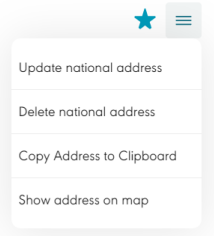
- Fill in the required data (selection of the site - building details - review and confirmation).
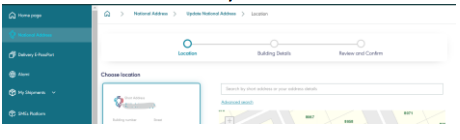
through SPL App.
- Open SPL App.
- Log in to the account with your username/personal ID and password.
- Click on the addresses, then click on view more.
- Click on
 for the address you want to be modified.
for the address you want to be modified. - Click on the Edit from options list :
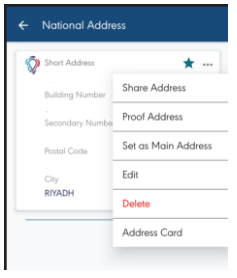
- Fill in the required data (selection of the site - building details - review and confirmation).
Steps to delete the national address:
through SPL Online.
- Go to SPL Online.
- Log in to the account with your username/Personal ID and password.
- Click on the national address and then click on
 for the address you want to be deleted.
for the address you want to be deleted. - Click on Delete.
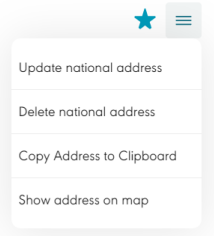
- Click on confirming the deletion of the national address.
through SPL App:
- Open SPL App.
- Log in to the account with your username/Personal ID and password.
- Click on the addresses, then click on view more.
- Click on
 for the address you want to be modified.
for the address you want to be modified. - Click on Delete from drop down menu:
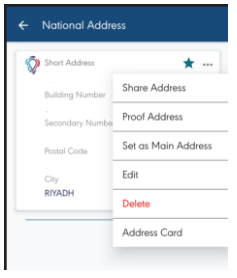
- Click on confirming the deletion of the national address.
The user must have at least one national address, that means the last national address cannot be deleted.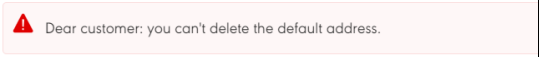
Steps to add dependents to the national address:
through SPL Online.
- Go to SPL Online.
- Log in to the account with your username/personal ID and password.
- Click on the national address.
- Click on the address details and then click on Add dependent.
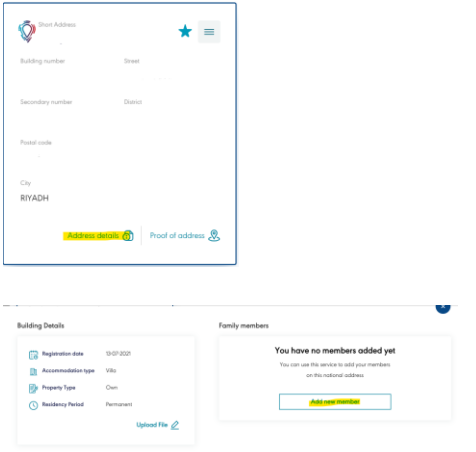
- Fill in the required information (ID number- DOB- mobile number - relationship).
through SPL App.
- Open SPL App.
- Log in to the account with your username/personal ID and password.
- Click on the addresses, then click on view more.
- Click on the address you want to add dependent on it, then click on the dependent tap.
- Click on Add dependent (+).
- Fill in the required information (ID number- DOB- mobile number - relationship).
Steps to delete dependents from the national address:
through SPL Online.
- Go to SPL Online
- Log in to the account with your username/personal ID and password.
- Click on the national address.
- Click on the address details and then click on delete dependent.
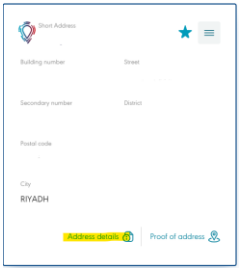
- Fill in the required information (delete reason).
- Click on confirming the deletion of the dependent.
through SPL App.
- Open SPL App.
- Log in to the account with your username/personal ID and password.
- Click on the addresses, then click on view more.
- Click on the address you want to delete dependent from it, then click on the dependent tap.
- Click on
 for the dependent you want to be deleted.
for the dependent you want to be deleted. - Fill in the required information (delete reason).
- Click on confirming the deletion of the dependent.
A dependent cannot be deleted if a citizen is more than or equal to 18 years old, and does not have any other national address (the dependent must add another national address in order for the owner of the main address to delete it).
The maximum number of dependents for a national address is:
- For the citizen: 11 followers.
- For the resident: 4 dependents.
If a dependent is deleted after the user has reached the maximum limit, the user can add a new dependent after 6 months of deleting the oldest dependent.
Steps to modify the mobile number added to the national address:
through SPL Online.
- Entering through Nafath.
- Log in with your customer ID number and password
- Click on Edit Personal Information, then Edit Mobile Number.
through SPL app.
- Entering through Nafath.
- Log in with your customer ID number and password
- Click on account, then click on the Personal Information
- Edit Mobile Number.
Steps to register for commercial service:
through SPL Online website :
- Go to SPL Online website.
- Log in to account with your username/Commercial registration number/license and password
- Click on the national address, then click on Add Address.
- Fill in the required data (selection of the site - building details - review and confirmation).
through SPL App:
- Open SPL App.
- Log in to account with your username/Commercial registration number/license and password
- Click on the addresses, then click on view more.
- Click on the on Add Address (+).
- Fill in the required data (selection of the site - building details - review and confirmation).
Steps to modify the Establishment address for commercial subscribers:
through SPL Online website:
- Go to the SPL Online website.
- Log in to account with your username/Commercial registration number/license and password
- Click on the national address, then click on
 for the address you want to be modified.
for the address you want to be modified. - Click on the Edit.
- Fill in the required data (selection of the site - building details - review and confirmation).
through SPL App.
- Open SPL App.
- Log in to account with your username/Commercial registration number/license and password
- Click on the addresses, then click on view more.
- Click on
 for the address you want to be modified.
for the address you want to be modified. - Click on the Edit.
- Fill in the required data (selection of the site - building details - review and confirmation).
The national address of commercial service subscribers cannot be deleted, but the address can be modified
Via SPL online or SPL App or via customer service by calling the free number 19992 and from outside the Kingdom +966112898888 or by e-mail Care@SPLonline.com.sa
Yes, the service is available as a standalone service
Yes, the staff will present the suitable options based on your parcel
Currently, bundles are only available for purchase through SPL branches in Riyadh region
For larger quantities, please contact your nearest SPL branch for availability and assistance
